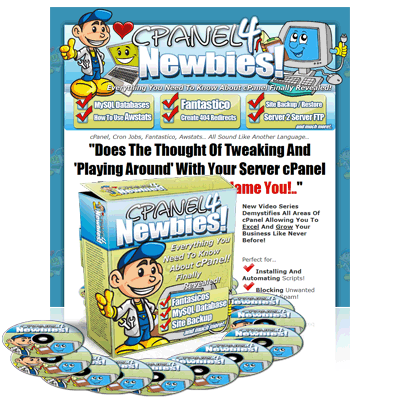Product Details | Emails | Articles | Signatures | Tweets | Text Links
cPanel 4 Newbies
|
"Does The Thought Of Tweaking And 'Playing Around' With Your Server cPanel Put You Off?.. I Don't Blame You!.." New Video Series Demystifies All Areas Of cPanel Allowing You To Excel And Grow Your Business Like Never Before! Your PayPal email: Your affiliate link: Custom timer links: Please note: Our program will cloak your affiliate ID in the address bar once loaded however you may wish to use a link shortening service like tinyurl or bit.ly to hide your raw affiliate link. Preview sales pages: Click Here to Preview the Main Offer - 100% Commission |
Click Here to Grab Your Done for You Swipe Emails